
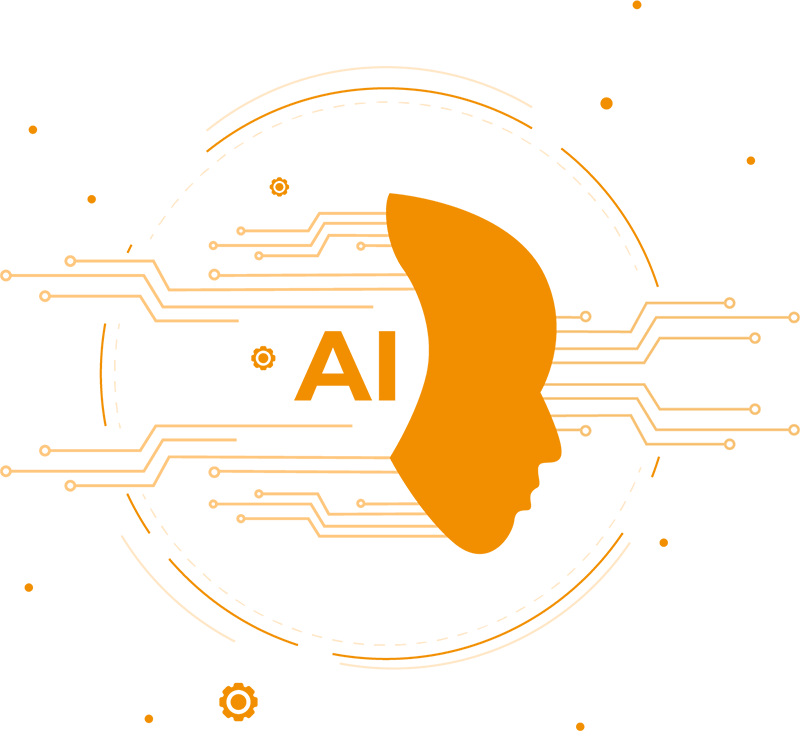

During the exam, the instructor will be notified, in real time, with any suspicious activity by the exam takers.
The instructor can chat in real time with the student. He can also remove the student permanently from the exam using the real time monitoring dashboard.
If the student opened any websites other than the exam’s website even in a new window or a new tab, the AI Proctor will notify the instructor in real-time with a screenshot of the student activity, and the website she is trying to access. When the exam ends, the instructor will receive a full detailed report with all opened websites, and when they were opened. A short video for the every cheating activity will be sent to the instructor along with the report.


If the exam taker opens or switches to an already opened program (like a pdf reader), the instructor will be notified immediately with a screen-shot of the opened program. The instructor will also receive a full report with the cheating activities and a short video for each of them.
The instructor can see a list of the online students, and the offlines students. She/He can click on the name of any online student and can stream his screen and camera. This gives an unprecedented feeling of control of the proctoring process.


If the Internet is disconnected at a certain student's place, the system caches all cheating events and sends them to the instructor once the connection is restored. Cheating events are encrypted and stored until the Internet is retrieved. Advanced techniques are used to verify no fraud activities are done by offline students. If a student suffers from power outage, the AI-Proctor will send the reports once the computer is opened again.
